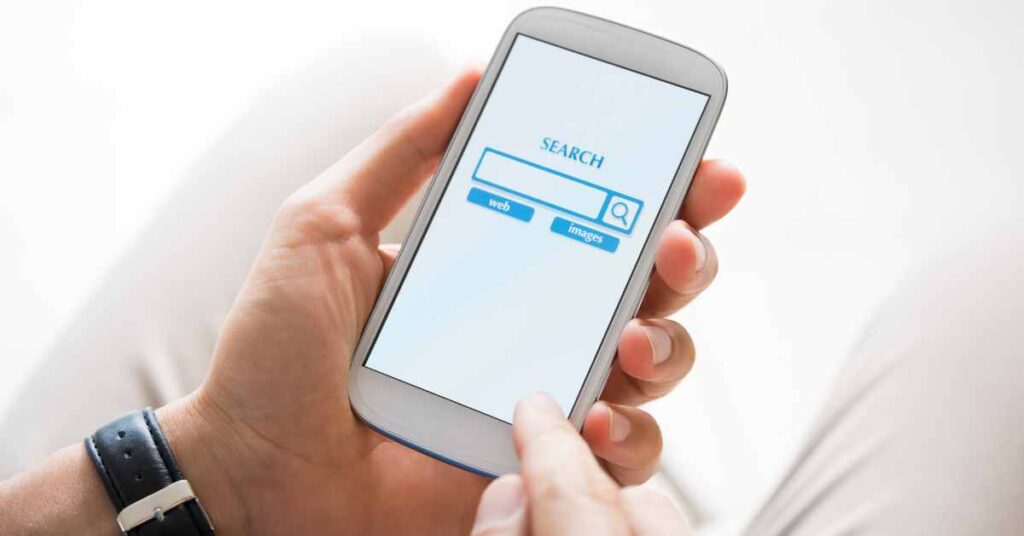Browsing the internet on Android phones has come a long way in recent years.
Many new search engines provide us with a variety of features such as night mode, data saver, and incognito mode.
These powerful tools have enabled us to browse the web, shop, and book business flights securely and quickly, making it easier than ever to access content from around the world.
But we can also attest to the fact that with voice recognition technology and sophisticated algorithms, these search engines boast features that make them stand out, offering unparalleled convenience for all your web surfing needs.
So here’s your surefire way to success with the 10 best search engines for Android phone browsing in 2023.
Here, we’ll discuss why these search engines are the top contenders for your browsing needs and why you should give them a try to maximize your mobile browsing experience
Let’s dive in.
1. Google
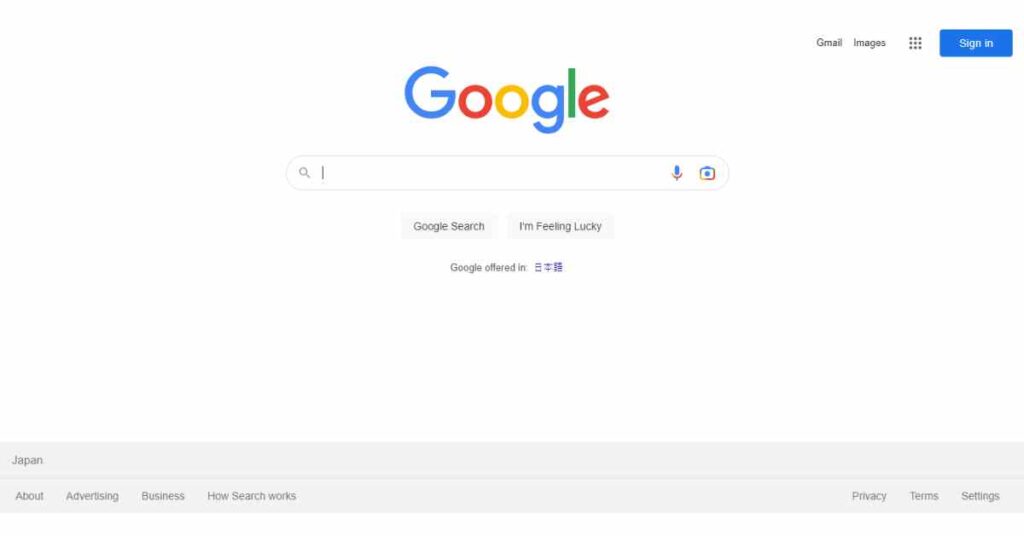
Google is one of the most popular search engines for Android phones.
It offers a fast and secure browsing experience with its intuitive interface, allowing you to quickly find what you are looking for.
On top of that, with this search engine, you will enjoy syncing between mobile and desktop editions. And you don’t have to worry about remembering long passwords too because you can store passwords in Google.
This search engine also provides an array of features such as voice search, incognito mode, and personalized recommendations. All these make it the most reliable website that’s even recommended by web developers.
With its simple yet powerful output, Google makes it easy to get the information you need in no time.
If you’re happy living in the Google ecosystem and believe you’ve benefited from the company knowing everything about your online life, then it’s hard to justify avoiding the default search engine on most Android devices.
But that’s not all, with this best search engine for android phones, you will get additional features- some that help you store your payment methods and translation of multiple languages.
With all these features, chrome deserves a spot on this list.
2. DuckDuckGo
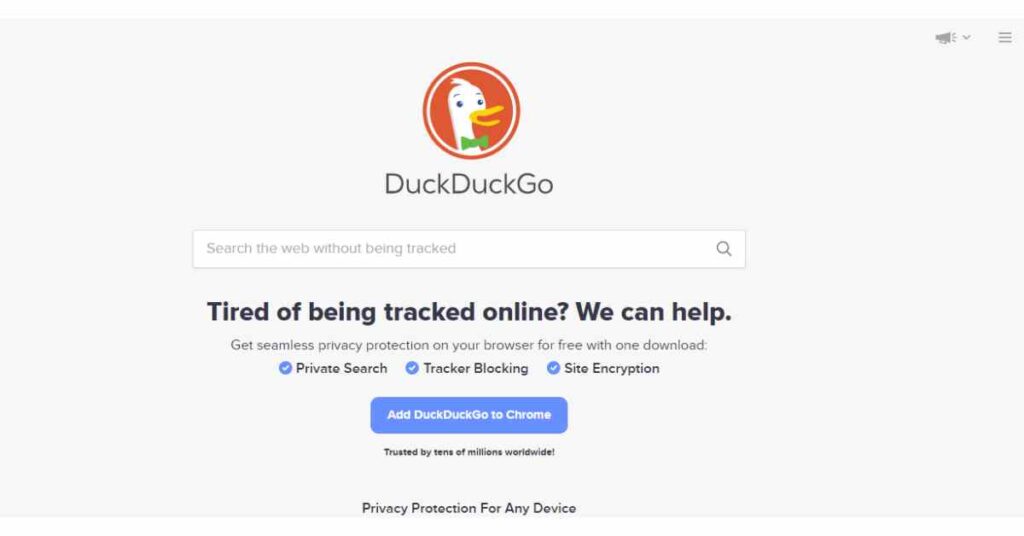
DuckDuckGo is a privacy-focused search engine that doesn’t track your searches or store any of your personal information.
It’s designed to give you the best results without compromising your privacy.
DuckDuckGo also has an Android app, so you can use it on your phone with ease. On the other hand, some people may argue that this search engine doesn’t have some critical features like Chrome and Opera but…
It makes up for it by keeping your privacy at the top of its list.
With just a single click on the button to the right of the search bar, you will clear all your search history as you also wipe all the open tabs.
On top of that, DuckDuckGo keeps you safe from ad trackers. This means that you will have nobody following your digital footprints. Importantly, any time you visit a website, this search engine will automatically set its security to the highest encryption available.
Even though this search engine doesn’t have a corresponding desktop browser, it’s the default search engine for Tor which is one of the best search engines for browsing the dark web.
Even with so many features, DuckDuckGo still comes with cons. And one of its main disadvantages is that you can’t create any account so you won’t be able to sync across different devices.
3. SearX
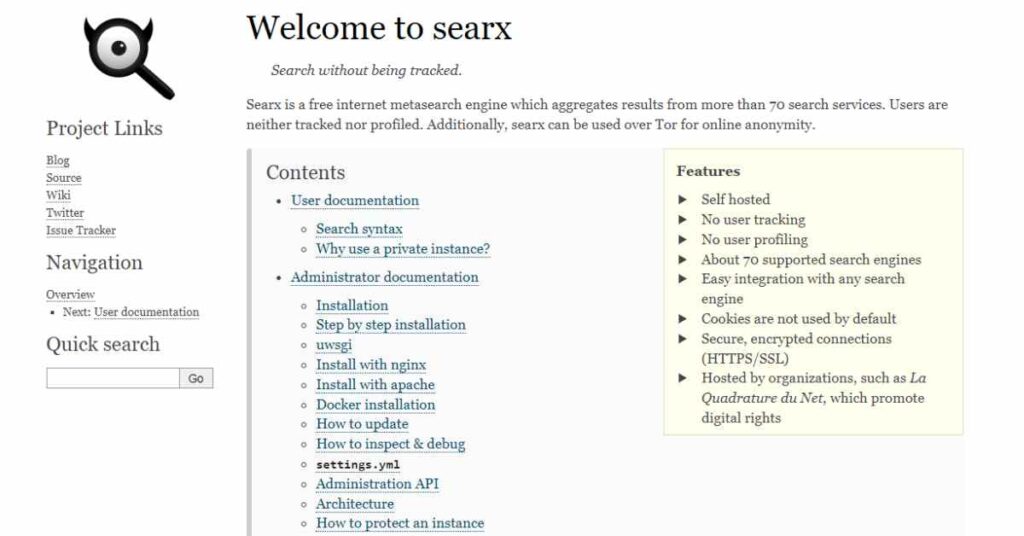
SearX is a fast and lightweight web browser for Android phones.
It offers fast and secures browsing, with an intuitive user interface that makes it easy to navigate.
The search engine also has built-in features such as data compression, which helps reduce your mobile data usage while still providing you with the same quality of web experience.
SearX is a metasearch engine that aggregates results of other search engines while keeping your data safe and private.
Additionally, the search engine supports multiple tabs, so you can easily switch between different websites or tasks. With its advanced security measures, SearX ensures that your online activities remain safe and secure.
Since this search engine doesn’t generate a profile about you or keep your data, you can’t access different devices with any account.
But that’s not all if you are still worried about your privacy.
With SearX, your IP address is only stored on their server for 96 hours. After carrying out different tests, I found that this search engine was one of the fastest.
I should also mention that this search engine is open-source and you have the power to run the code if you are having problems with the logs.
4. Microsoft Bing

Microsoft Bing is a search engine developed by Microsoft.
It offers users an intuitive, fast, and secure browsing experience with features such as built-in ad blockers, password managers, and more.
With its simple design and easy-to-use interface, it’s perfect if you want to browse the internet without any hassle. Additionally, Microsoft Bing also provides support for extensions that can be used to customize your browsing experience even further.
This means you can customize the browser to your preferred look and feel. Also, with its syncing option, you are sure that you can access your Microsoft account from any device.
With that mentioned, I have to admit that I really love how the developers have revamped the android version and made it feel like the desktop version.
And it also comes with lots of handy features such as translation services, password manager, tracking blocker, price checker, and voice search. But that’s not all, with Microsoft Edge, you’ll get news from credible sources.
The search engine uses NewsGuard- a feature that collects news based on the credibility and transparency factors of the news websites.
Whether you’re looking for a reliable search engine or just need something quick and efficient, Microsoft Bing is definitely worth considering.
5. Yandex
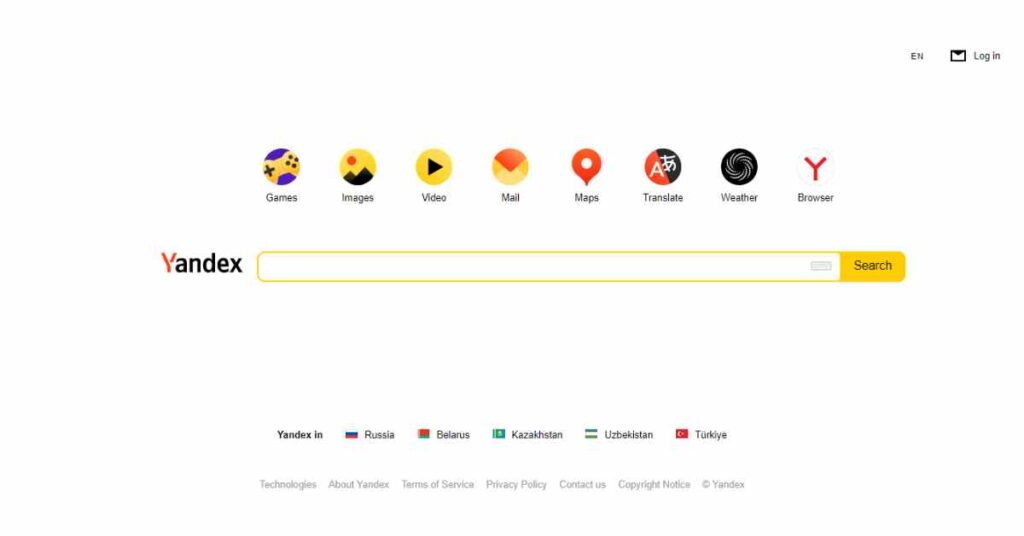
Yandex is a powerful and customizable web browser for Android phones.
It offers an intuitive user interface, allowing you to quickly access your favorite websites with ease.
Yandex also provides advanced features such as tabbed browsing, bookmarks, notes, and more. With its built-in ad blocker, it can help protect your privacy while browsing the internet. Not to mention, with the recent update, the search engine has added support for custom ad-blocking lists.
Additionally, Yandex also allows you to customize the look of your browser by changing themes and colors. This makes it easy to personalize your experience and make it unique to you.
On the other hand, you’ll have the power to use its “SmartBox” search feature. With this feature, URLs can be displayed as “Domain>Title”. All you need to do is head to the settings menu and click on the interface option, click on the SmartBox option and click on “domain>title” for page addresses.
I found its translation tool handy and I think you will too. And I’m quite convinced that you will likely get your preferred language, and if that’s not enough.
6. Brave
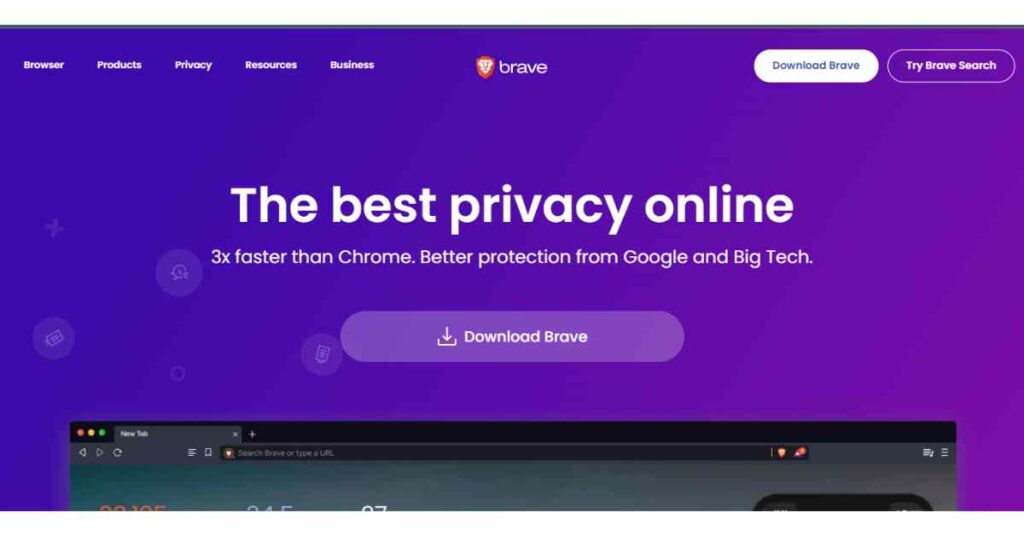
Brave is a free and open-source web browser developed by Brave Software, Inc.
With an ad blocker that is always left on automatically by the browser, Brave blocks ads, and website trackers, and provides a secure connection to the internet.
I found the setting toggle on the right of the screen very useful, with just a single press, I was exposed to lots of useful features. For example, if you want to change to another language, this is where you’ll get it.
On top of that, if you like having your searched links opened in new tabs, then Brave search engine is your go-to search engine. Here’s why, by clicking on the settings button, you’ll have a toggle that when switched on, allows you to always open clicked links on a new tab automatically.
Still, on the settings tab, you’ll be able to customize this best search engine for android and change your theme to your preference. Also, you can set the brave search engine to be your default search engine.
Moreover, Brave takes your privacy seriously. This can be attested to by the fact that they force secure HTTPS. They also block cookies and browser fingerprinting.
With these features, you are sure that most websites won’t collect your information.
7. Mojeek
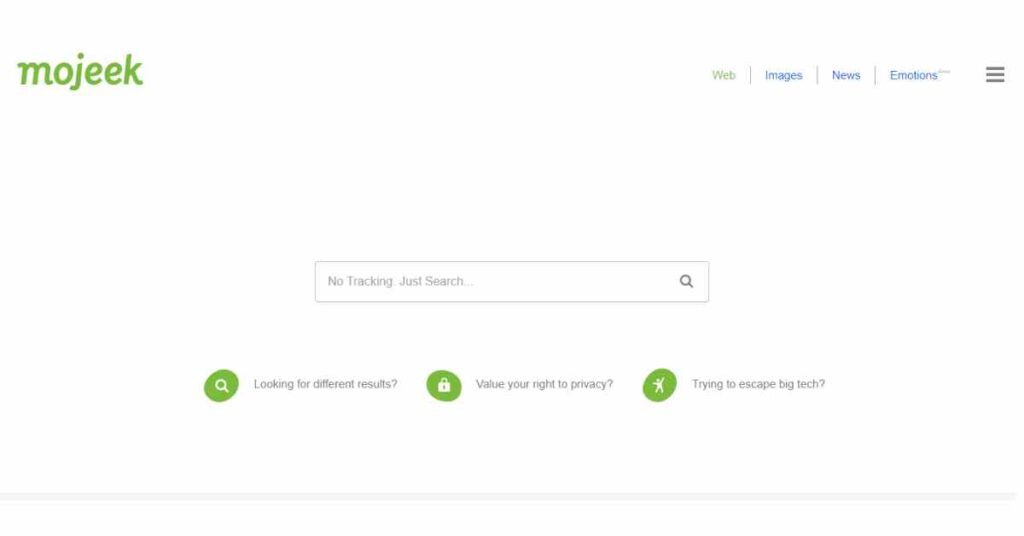
Mojeek Is one of the most popular web browsers and has been around since 2004.
The browser offers a wide range of features: tabbed browsing, private browsing mode, and enhanced security measures to protect your data while online.
Additionally, Mojeek has an integrated search engine that allows you to quickly find what you are looking for without having to leave the page. But that’s not all, with this best search engine besides Google, you can simply search for what you want from your home screen. As a matter of fact, you don’t have to open the app.
This is possible because of the availability of the Mojeek widget. You can simply incorporate this widget on your phone’s home screen and you are all set to go.
If you are looking for a way to prolong your battery life, then this is the search engine that you want to have on your phone. With the dark mode option available, you can save your battery life.
But what I find so impressive is how you can pin a video on your screen and continue browsing on doing other things. For example, if you were watching a tutorial on how to search for jobs online, you can simply drag the video and pin it to your screen and continue reading your messages.
8. Kiwi
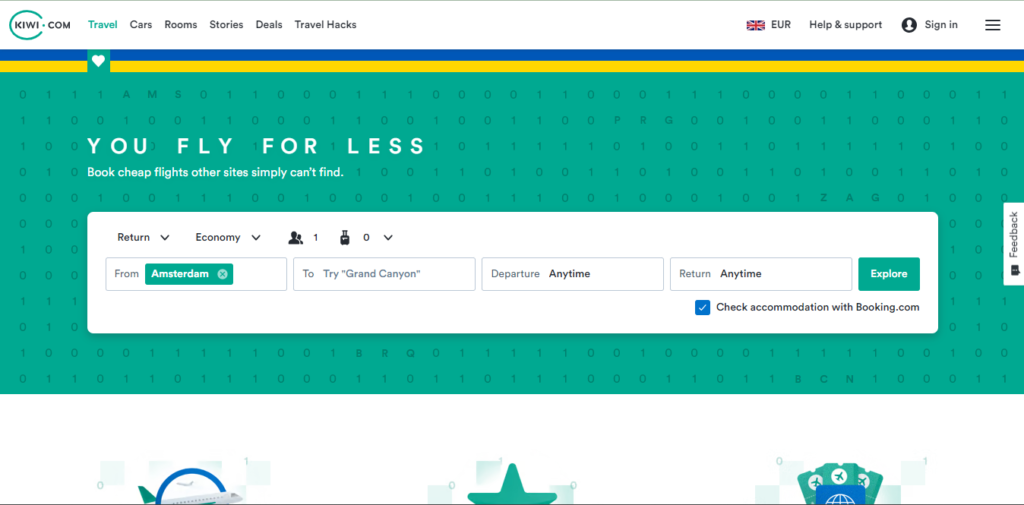
Kiwi is a great choice for Android users.
With this search engine, you have the power to book cheap flights easily and securely from the comfort of your house.
It has an intuitive user interface and fast loading speeds.
In addition, if your main focus is on booking cheap flights, you will find this search engine amazing. First, you will have the option of choosing your preferred destination.
On the other hand, if you are not sure of where you want to go, you can simply press the “To” search section and select “Anywhere”. This will expose you to a new tab with the most trending destinations.
Not to mention, you will also have the power to book more than just a flight. With Kiwi, you can also book rental cars and rooms. But there’s more, in their “Travel Hacks” section, you will be exposed to lots of useful information.
In addition, they also have a story section where you can learn amazing things that you can do when you travel to different locations.
Also, with its advanced security settings, you can be sure that your personal information is safe while using this browser.
9. Yahoo
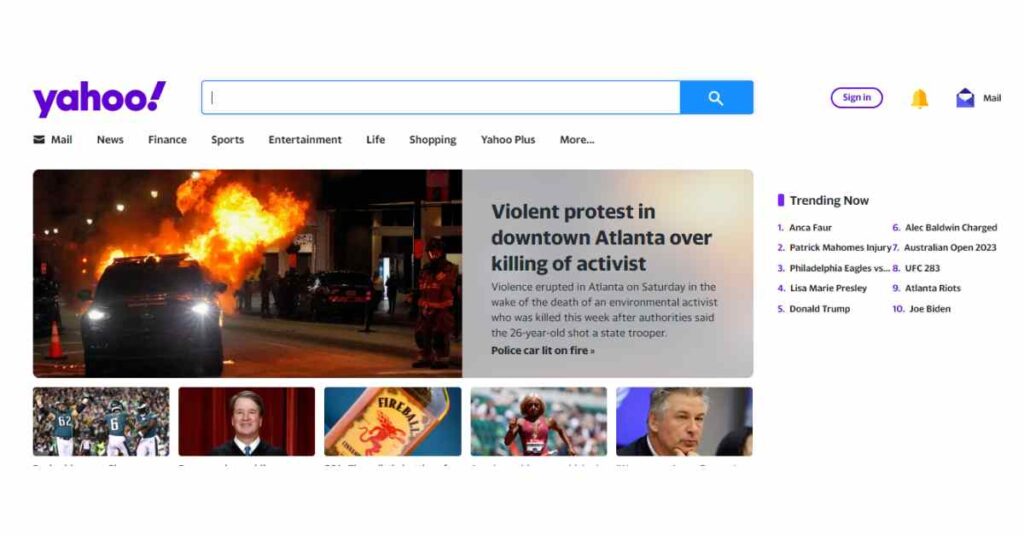
Yahoo is a great choice for Android users who want to browse the web with ease.
It offers an intuitive user interface, fast loading speeds, and a secure browsing experience.
This best search engine for android also has features like ad-blockers, private mode, and a night mode that make it even more convenient to use. Additionally, Yahoo supports multiple tabs so you can easily switch between different websites without having to close any of them.
In addition, with Yahoo, you can easily customize your search engine to match your preference. Also, with a Samsung account, you can sync bookmarks, saved/downloaded pages, and more
Well, I think Yahoo is one of the Goole replacements that people like to use in this digital era. This could be especially to the fact that by downloading one of its suggested add-ons, you could prevent ads.
Secondly, this search engine was made even better by the introduction of a feature that blocks fingerprinting.
But even with all these amazing features, this search engine still falls short in some areas. For example, it becomes a hassle to download all the add-ons as individual applications.
All in all, with its advanced security measures, Yahoo ensures your data remains safe while you’re online.
10. JustWatch
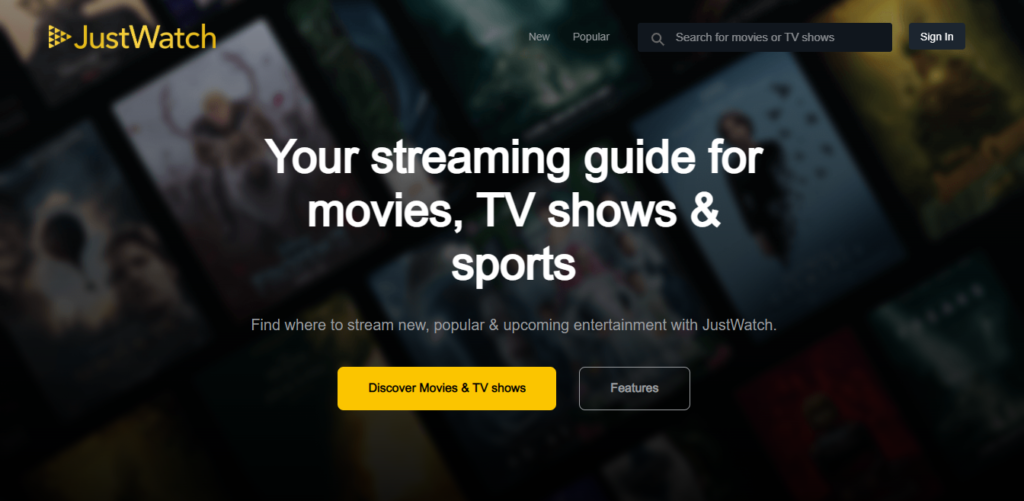
JustWatch is a great search engine for Android users who want to find the best streaming services and movies available.
It allows you to quickly compare prices, reviews, and availability of different streaming services so you can find the perfect fit for you.
I can attest to the fact that this search engine saves you time especially if you are looking for something new to watch. It combs the internet to present you with the latest and most popular videos. This search engine is one of the best ways to see where you can watch a specific movie.
On top of that, Justwatch will notify you in case the movie you are interested in is free on some platform. And if it’s not, it will also notify you of the movie cost.
What I found most interesting about this search engine was how attentive to detail it is. You can simply input the streaming platforms that you are subscribed to and anytime you do your search, the results will be filtered to your liking.
Some of the filters that you can choose from include IMDb rating, genre, and the quality of the videos.
Conclusion
In conclusion, as we look to 2023 and beyond, it is important to consider the best search engine options for your Android phone.
The 10 search engines mentioned in this blog are sure to help you find exactly what you are looking for, quickly and effectively. Whether you are looking for images or videos, the latest news or trends, or just browsing the web, these search engines have you covered.
With their advanced features, intuitive designs, and personalization capabilities, you can trust that you will have a pleasurable and productive experience.
Not to mention, some of them also take your privacy seriously and ensure that you are not tracked.
So be sure to consider these search engines when searching on your Android phone.